
"Animal rescue stamps are now available at USPS locations. Please consider buying them as monies will be donated to rescue shelters"
- Love and kisses, Sally
http://stampstotherescue.com/
Did you know the typical adult brain has 100 billion brain cells? Here's my connection to your 100 billion.

http://stampstotherescue.com/






To help guide you through these choices, here's my annual spring computer buyers' guide, a quick cheat sheet that tries to clarify some of the issues to make shopping easier.
I've focused on laptops, which now dominate the market, but most of this advice also applies to desktops. I haven't included the new generation of tablets, an emerging category that may eventually replace laptops for some users, but have instead focused on the traditional computers most consumers still seek.
As always, these tips are for average users doing the most common tasks. This advice doesn't apply to businesses or to hard-core gamers or serious media producers.
• Cost: Last fall, I noted that manufacturers and retailers were striving to move buyers away from cheap netbooks to a somewhat pricier type of Windows laptop, variously called "thin and light" or "ultrathin." These typically cost $500 to $800, and have bigger screens and keyboards and better graphics. But you can still pay less. Netbooks, which usually run between $300 and $500, are hanging in and have improved, with higher screen resolutions and punchier graphics. A desktop tower can be had for $400 or less, and some stores carry a 15" Acer laptop for just $299. Some dealers, including the Micro Center chain, even regularly knock $200 off the $999 price of Apple's entry-level MacBook laptop, despite the rarity of discounts for Apple products.
• Processors: The big news on this front is Intel's new Core series of chips, called i3, i5 and i7, which is available in both PCs and Macs. Intel says all three are faster and more efficient than their predecessors. But the i5 and i7 also feature something called Turbo Boost, which hikes the speed when it senses it's needed, and turns off parts of the chip to save power during less-intensive tasks. Having said that, there's also nothing wrong with buying a PC that uses chips from rival Advanced Micro Devices, which can often cost less, and bargain shoppers can still do fine with older chips, like Intel's Core 2 Duo. Netbook buyers with limited needs should look for Intel's wimpier Atom processor.
• Graphics: For the most common tasks—even video playback—integrated graphics, which lack their own dedicated memory, are adequate. So-called discrete graphics, which are almost like having a second processor, are more potent, especially for games. Some programs use them to carry out nongraphical tasks, which can improve speed and efficiency. But discrete processors suck up more battery life.
Now, a few Windows PCs are featuring a technology from graphics-chip maker Nvidia called Optimus that switches between the two types of graphics to save power. Apple has built a similar system into its latest 15" and 17" MacBook Pro laptops.
• Windows vs. Mac: Microsoft's Windows 7 operating system is quite competitive with Apple's Snow Leopard operating system. And Windows PCs can be had for much less and in more varieties than Apple's lineup, the heart of which starts at $1,199. But Macs have their own advantages. Apple's hardware is handsome and reliable, and, in my tests, Macs usually boot faster than Windows machines.
Plus, Apple often scores highest on surveys of customer support, and Macs aren't affected by the vast majority of malicious software, which is overwhelmingly designed to run on Windows. Also, I consider Apple's built-in software excellent. By contrast, Microsoft has removed things like a photo organizer and basic email program from Windows 7. Some PC makers do include them, but in many cases, you'll have to download these from Microsoft or other companies.
• Memory: Unless you're buying a bargain model, you should look for 4 gigabytes of memory, or RAM, on a new computer, and never settle for less than 2 gigabytes.
• Hard disks: A 320-gigabyte hard disk should be the minimum on most PCs, though 250 gigabytes will do if price is crucial. On a netbook, look for at least a 160-gigabyte disk. Solid-state disks are faster and use less battery power but cost much more.
• 64 bit: Many models now use a 64-bit architecture, which allows properly written software to use more memory and run faster. If possible, buy 64 bit, which will become more and more important.
• Touch: Windows 7 allows you to control the computer by touching the screen with your fingers, and some PC makers add their own touch-screen features. Make sure any touch-enabled PC you consider has a full multi-touch screen that supports all the Windows 7 gestures. Apple uses the laptop touch pad, or its new desktop mouse, as the multi-touch, finger-gesture, mechanism, instead of the screen.
As always, don't buy more machine than you need.

Apple is updating its MacBook Pro line of notebook computers with faster processors and new Nvidia graphics.
The biggest news amid the new MacBook Pro changes is that the 15-inch and 17-inch models now use Intel's Core i5 and i7 processors. The 13-inch model will continue to use Intel's Core 2 Duo processor.
The 15-inch and 17-inch models will also use Apple's graphics switching technology, which allows the computer to automatically toggle between the Nvidia GeForce GT 330M and Intel's HD Graphics processors.
The 13-inch MacBook Pro comes with 4GB memory and Nvidia's GeForce 320M graphics processor. There are two configurations, one with a 2.4GHz processor and 250GB hard drive for $1,199, and the other with a 2.66GHz processor and a 320GB hard drive for $1,499.
The 15-inch MacBook Pro is available in three models: a 2.4GHz Intel Core i5 with the Nvidia GeForce GT 330M and 320GB hard drive for $1,799; a 2.53GHz Intel Core i5 with the Nvidia GeForce GT 330M and 500GB hard drive for $1,999; and one with a 2.66GHz Intel Core i7, Nvidia GeForce GT 330M, and 500GB hard drive at $2,199.
The new 17-inch MacBook Pro features a 2.53 GHz Intel Core i5, Nvidia GeForce GT 330M, and 500GB hard drive for $2,299.
The multitouch trackpad on the new MacBook Pro's multitouch trackpad also support inertial scrolling, a feature that Apple says is better for scrolling through large photo libraries, lengthy documents and long web sites.
Compared to older models
Apple's previous-generation MacBook Pros also came in three models: 13-, 15-, and 17-inch.
The earlier 13-inch MacBook Pro came in two models. The low-end configuration had a 2.26GHz Intel Core 2 Duo processor with 2GB memory, a 160GB had drive, an SD card slot, and Nvidia GeForce 9400M graphics. The high-end 13-inch model had 2.53GHz Intel Core 2 Duo, 4GB memory, a 250GB hard drive, and the same graphics and SD slot as the low-end model.
The earlier 15-inch MacBook Pro was available in three models. The low-end model was powered by an 2.53GHz Intel Core 2 Duo processor, 4GB memory, a 250GB hard drive, an SD slot, and the Nvidia GeForce 9400M graphics. The midrange notebook had a faster 2.66GHz processor with 4GB memory, 320GB hard drive, an SD slot, and Nvidia's GeForce 9400M + 9600M GT with 256MB memory. The high-end model was the same as the midrange 15-inch MacBook Pro, except it came with 2.8GHz processor and a 500GB hard drive.
The largest of Apple's notebook offerings was the 17-inch model. Before Tuesday's update, it had a 2.8GHz processor, 4GB memory, a 500GB hard drive, an ExpressCard/34 slot and Nvidia's GeForce 9400M + 9600M GT with 512MB.By KATE STANHOPE
TV GUIDE
Meinhardt Raabe, who played the Munchkin coroner who proclaimed the Wicked Witch of the East dead in The Wizard of Oz, has died, according to The Associated Press. He was 94.

Raabe, one of the few surviving Munchkins from the film, died Friday morning at Orange Park Medical Center in Florida, his caregiver, Cindy Bosnyak, told the AP. Bosnyak said he complained of a sore throat at his retirement community before collapsing and going into cardiac arrest. He later died at the hospital.
Raabe was one of 124 Munchkins in the film and one of only nine with speaking roles. He famously pronounced the witch dead after Dorothy's farmhouse landed on her: "As coroner, I must aver, I thoroughly examined her, and she's not only merely dead, she's really most sincerely dead."
Watch videos from The Wizard of Oz
Born in Watertown, Wis. in 1915, Raabe performed at world fairs such as the Chicago World's Fair and the San Diego Exposition before The Wizard of Oz began shooting in 1938. He was 22 at the time of shooting and earned money for college by performing.
Raabe was 3 1/2 feet tall in Oz and grew to about 4 1/2 feet. He toured the country in the Oscar Mayer Weinermobile for 30 years as "Little Oscar, the World's Smallest Chef."
Raabe regularly attended the annual OzFest in Chittenango, N.Y., and co-authored a book in 2005, Memories of a Munchkin: An Illustrated Walk Down the Yellow Brick Road. He was one of seven surviving Munchkins present when the Munchkins received a star on the Hollywood Walk of Fame in 2007.
"There is nothing in the picture that dates it," he told the AP in 1988 of The Wizard of Oz's success. "It's a fantasy picture that will be fantasy for generations to come."
Raabe's wife of more than 50 years, Marie Hartline, died in a car crash in 1997
Twinkies were invented on April 6, 1930 by a bakery manager named James Dewar in Schiller Park, Ill., just outside Chicago.
His employer, the Continental Baking Company, was looking for a cheap snack to serve to Depression-hit consumers, and Dewar noticed that stacks of shortcake pans never got used outside the six-week summer strawberry season. So he experimented, and came up with a uniquely American creation. They were sold two for a nickel.
Twinkies do, in fact, have a shelf life — 25 days, to be precise, according to Hostess Foods. It only seems like the yellow sponge cake injected with vanilla cream filling lasts forever. Maybe because it’s been around as long as anyone can remember.About 500 million Twinkies are now sold each year, and they’re as beloved by children and snackaholics as they are loathed by nutritionists. A package of them was placed in the Millennium Time Capsule by President Clinton in 1999 (well, of course he would), and they’ve been (erroneously) blamed for causing murderous tendencies, thanks to the ”Twinkie” criminal defense.
Are they good for you? Well, they’re not terrible: One single cake has about 150 calories, 4.5 grams of fat and 19 grams of sugar. You could do worse.
But Hostess lays on the “it’s not that bad for you” frosting a little thick. The company quotes “Mr. Twinkie” himself, Dewar, who purportedly ate three Twinkies a day for 50 years until his death in 1985 at age 88. “I fed them to my four kids and they feed them to my four grandchildren. Twinkies never hurt them.”
Must have been fun growing up Dewar. “Apple? Whatya want one of those for? Twinkies built this house, and by God you’re eating them.”
Here are a few more tidbits about Twinkies:
More about the “Twinkie defense.” It was coined by a journalist during the trial of Dan White, who shot and killed San Francisco Mayor George Moscone and Supervisor Harvey Milksymptomatic of the depression that led him to snap and kill the men, not a cause of it. The word “Twinkie” was never actually used in court. in 1978. A psychiatrist for the defense testified that White’s sudden all-junk-food diet was
In other words, eating a Twinkie alone won’t make you want to kill. So it’s safe to have one, now and then.
Best known for recording the hit theme to Soul Train "TSOP", MFSB were the pre-eminent instrumental outfit of Philadelphia soul, backing numerous Kenny Gamble/Leon Huff productions while recording regularly on their own throughout the '70s.
The group's name stood for Mother Father Sister Brother, and prior to their formation in 1971 as the house band at Gamble and Huff's Sigma Sound studios, some of the core personnel had been working together as early as 1968.
Guitarists Norman Harris and Bobby Eli, bassist Ronnie Baker, and drummer Earl Young had an uncredited dance hit with "The Horse," the instrumental flip side of singer Cliff Nobles' "Love Is All Right." As the Horse dance craze swept Philadelphia, the group also backed singers the Fantastic Johnny C and (as the James Boys) Jesse James, while also issuing singles as the Music Makers and Family.
With the rise of the lush, orchestrated Philly soul sound at the dawn of the '70s, business was booming at Gamble and Huff's Philadelphia International, and there was plenty of session work to be had. Harris, Eli, Baker, and Young formed an important part of the label's regular studio group; other prominent musicians included guitarists Roland Chambers and James Herb Smith, bassist Larry Moore, drummers/percussionists Karl Chambers, Miguel Fuentes, Quinton Joseph, and Larry Washington, saxophonist Zach Zachary, organist/keyboardist Lenny Pakula, and vibraphonist Vince Montana, plus a rotating cast of strings, horns, and other personnel that depended on availability and were often directed by Don Renaldo.
MFSB provided backing on a bevy of Philadelphia International hits, most prominently for the O'Jays and Harold Melvin & the Blue Notes, as well as other Philly soulsters like the Stylistics and the Spinners. They began cutting their own sessions in 1973, releasing a self-titled debut full of extended, sometimes jazzy soul grooves.
Later in 1973, TV host Don Cornelius approached Gamble about writing an original theme for his newly nationally syndicated dance show Soul Train. Gamble convened MFSB in the studio with arranger Bobby Martin and supporting vocal group the Three Degrees, and the theme song that grew out of the session proved hugely popular when it debuted on the show. Gamble pushed Cornelius to release it as a single, and when it finally appeared in early 1974 under the title "T.S.O.P." ("The Sound of Philadelphia"), it rocketed to the top of both the pop and R&B charts; it also won a Grammy for Best R&B Instrumental.
The accompanying MFSB album, Love Is the Message, was a gold-selling Top Ten hit (and a number one R&B album); moreover, the title track became an underground hit on the New York disco scene several years later.
The group's next album, 1975's Universal Love, produced another R&B hit in "T.L.C. (Tender Lovin' Care)," and moved MFSB further into the emerging disco movement with tracks like "Sexy" and "Let's Go Disco."
MFSB recorded five more albums for Philadelphia International over the remainder of the '70s, becoming a full-fledged disco group when they began working heavily with arranger/producer Dexter Wansel in 1978. The previous year, they contributed a cover of the Nite-Liters' "K-Jee" to the mammoth-selling Saturday Night Fever soundtrack, but the late '70s brought mostly diminished commercial returns.
The title track of MFSB's final album, 1980's Mysteries of the World, was a hit in the U.K., but with the heyday of both Philly soul and disco slipping away, the group disbanded in 1981.
 Does iPad have it backwards - proprietary apps on a proprietary device? The freedom of cloud and mobile web should eventually replace it. Why do we need to have content and apps on board, when the work can be done by fast servers? The more we move to the cloud makes it easier to access and share.
Does iPad have it backwards - proprietary apps on a proprietary device? The freedom of cloud and mobile web should eventually replace it. Why do we need to have content and apps on board, when the work can be done by fast servers? The more we move to the cloud makes it easier to access and share. A teardown on the iPad is here:
A teardown on the iPad is here:
Can you print from an iPad?
Apple didn't build in a printing function, so you can't just tap a menu button to print an email, photo or Web page. But a few third-party apps allow printing of some items from an iPad to a networked printer. One is Print Online, it costs $5. But these apps are complicated and limited workarounds—inadequate substitutes for built-in printing.
The iPad lacks a USB port, so how do you get files into it?
Like the iPhone and iPod Touch, the iPad has the familiar Apple connector port and comes with a cable that links this port to a USB port on a PC or Mac. Then, using iTunes on the PC or Mac, you can sync over to the device your songs, photos, videos, contacts, apps and more.
Can you transfer to the iPad files like Microsoft Office documents?
This feature only works if you've installed on your iPad certain programs that can edit these documents, such as Apple's optional $10 word-processor, spreadsheet and presentation programs. Documents can be moved in the other direction, too.
You also can get some types of documents into the iPad wirelessly, if you receive them as email attachments or as downloads from the Web. For example, if you receive a Word-document attachment, and you have Apple's Pages word processor installed, you can send it to Pages, where it can be stored and edited. Pages can then send back the edited version.
Can you type on the iPad without laying it flat and using the virtual keyboard?
Apple sells a $39 case that bends to angle the device in a more convenient typing position and allows for hands-free video watching) A $69 accessory physical keyboard features a dock at the rear to hold the iPad upright. Or, you can type on the iPad using Apple's $69 wireless keyboard for the Mac, which can be held on your lap.
Can you run Windows or Mac programs on the iPad?
Not unless their makers produce iPad versions of these programs. The iPad doesn't run the Macintosh or Windows operating systems, so it can't run programs designed for them. It runs the iPhone operating system, which is only compatible with iPhone and iPad apps, of which there are more than 150,000. There are some iPad and iPhone apps that let you remotely control Windows and Mac computers, so you could indirectly run Windows and Mac programs via the screen of an iPad, but that isn't like running the programs locally.
What about multitasking?
Actually, the iPad (and iPhone) can technically perform limited multitasking, or running more than one program at once. But Apple has chosen to limit this ability to some of its own built-in apps, and deny it to third-party apps. For instance, the built-in email program will continue to receive messages while you are watching a movie on the built-in video player.
This limitation is major. For example, you can't listen to streaming music from the Pandora music app while checking email. And you can't view fresh Twitter posts while on other apps. You have to close the app you're in, then re-launch a Twitter app and wait for it to fetch the new posts. And, you can't, say, check email or surf the Web while waiting for a complex game to load in the background, because the game stops once you change to another app.
Since the iPad's battery is sealed in, how is it replaced?
The battery isn't designed to be replaceable by the user. Apple will replace your iPad with one containing a fresh battery for $107, including shipping. The process takes up to a week. Most important, you will lose all your personal data unless you back it up regularly to your computer and restore it on the replacement iPad.
Details are at: apple.com/support/ipad/service/battery/.
From wsj.com
Color display: 9.7 inches (25 cm) LED backlit in-plane switching LCD, made by Innolux, a subsidiary of Foxconn
Processor: 1 GHz Apple A4 system-on-a-chip
Graphics: 1024×768 pixel (XGA resolution), 20cm × 15cm, 132ppi
RAM: Unspecified at launch time
Storage: 16, 32 or 64 GB flash memory
Wireless: Integrated 802.11n and Bluetooth 2.1 + EDR
3G Internet: 7.2 Mbit/s HSDPA
Battery: Built-in lithium-polymer 25 W·h (10 h usage, 1 month standby)
Weight: 1.5 pounds (680 g), 1.6 pounds (730 g) (3G Model)
Dimensions: 9.56 inches (24.3 cm) x 7.47 inches (19.0 cm) x 0.5 inches (1.3 cm)
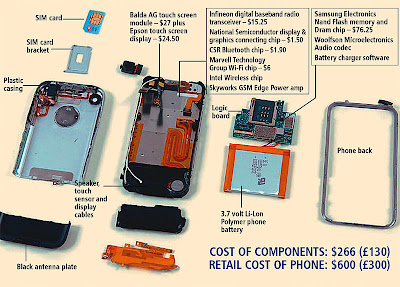 How many of these rumored features will be released in iPhone's OS 4.0?
How many of these rumored features will be released in iPhone's OS 4.0? The Apple iPad is an unprecedented device. It doesn't shoot rainbows or make puppies, but this roughly 8x10-inch tablet computer melds your laptop, smartphone, gaming console, and iPod into a single, affordable, unfortunately named thing.
Of course, we come to you with a standard list of complaints. The absence of an integrated video camera puts the kibosh on any hope of using the iPad for video chats, and without Flash video support, many Web pages look like Swiss cheese. But the biggest problem with the device is coming up with bullet-proof reasons to buy one.
Because the iPad is an entirely new class of device, you'll probably need to lie to yourself a little to justify the purchase. But at this point, any CNET readers worth their salt have mastered the art of making excuses to buy new gadgets.
For the uninitiated, Apple has posted a cheat sheet of demo videos that provide a smorgasbord of reasonable answers to the question: "Why do I need an iPad?" To hear Apple tell it, the iPad is a Web browser for your living room, an e-book reader for the den, a movie player for the kids, a photo album, a jukebox, a gamer's best friend, a word processor, an e-mail machine, and a YouTube junkie's dream come true. No excuse good enough for you? Wait a few minutes and a developer will inevitably make an app for it.
Whatever you need to tell yourself to buy an iPad, we can safely say the device is a worthwhile addition to any wired home. We don't give much weight to the pundits who say that the iPad is the future of the personal computer, but we think it's the most entertaining gadget we'll see all year.
What is it, exactly?
If you're coming to this review already versed on the nitty gritty of what the iPad is and its roots in the iPhone and iPod Touch, feel free to skip ahead. Otherwise, here's the scoop:
The iPad is a touch-screen tablet computer, roughly the size of a magazine, with three models that connect to the Internet strictly over Wi-Fi (16GB for $499, 32GB for $599, 64GB for $699) and three that use a combination of Wi-Fi and AT&T's 3G wireless (16GB for $629, 32GB for $729, and 64GB for $829--pay-as-you go for the data subscription).
The iPad runs the same software found on Apple's popular iPhone and iPod Touch. Apple calls this software the iPhone OS, and it's generally regarded as one of the most successful operating systems designed for use with touch-screen devices. Unlike conventional computer OS software, designed around the mouse and the keyboard, the iPhone OS responds only to touch input and is generally capable of running only one application at a time.
If you've ever used an iPhone or iPod Touch, the iPad will feel immediately familiar. Out of the box, you get many of the iPhone's capabilities, including Apple-designed applications (apps) for Web browsing, e-mail, maps, photos, music, video, YouTube, and more. More apps can be installed using the built-in App Store software or by connecting the iPad to iTunes via your computer using the included cable. If you already own apps purchased for an iPhone or iPod Touch, you can transfer these apps to the iPad, as well.
Design
Apple rarely skimps on design and the iPad is no exception. The screen is made of the same oleophobic-coated glass as the iPhone 3GS', making it relatively easy to wipe away the fingerprints and smudges it inevitably collects. Behind the glass is an LED-backlit, 9.7-inch capacitive touch screen that uses IPS (in-plane switching) technology for above-average viewing angles.
Below the screen sits a Home button that looks and behaves exactly like the one on the iPhone and iPod Touch, bouncing you out of any open app and placing you back in the main menu. Matte aluminum wraps around the backs and sides of the iPad, tapering a bit around the edges. If you've ever held one of Apple's unibody MacBooks, you know exactly the kind of feel and finish of the iPad's aluminum. Unlike the polished chrome of the iPod or glossy plastic of the iPhone, the back of the iPad seems less likely to show wear. Of course--as with any Apple product--there are already hundreds of cases for the iPad, should you feel the need to give it extra protection.
The iPad measures 7.47 inches wide by 9.56 inches tall by 0.5 inch thick, and weighs 1.5 pounds (or 1.6 pounds for the 3G model). Held in your hands, the dimensions and heft have a natural, magazine-like feel. Like the iPhone and iPod Touch, the iPad sports a finger-friendly OS with an onscreen QWERTY keyboard, and an accelerometer that can detect whether the device is in portrait or landscape mode. The buttons, switches, and ports around the edges of the iPad also mimic those of the iPhone. A 30-pin dock connector sits on the bottom, along with a small integrated speaker. On the right edge you have a volume rocker and a switch that works to disable the iPad's automatic screen rotation in case you need to look at something sideways without the iPad assuming you want it rotated.
The iPad's refined feel and high-quality materials won't surprise Apple devotees, but in the larger landscape of tablets, Netbook computers, and e-readers, the design feels distinctly upscale--especially given its price. Next to the Asus Eee PC, Amazon Kindle, or Fusion Garage JooJoo, the iPad looks like it was made on a different planet (where plastic doesn't exist). We don't make the point to be snobby, but looks matter considering that all these devices are marketed as living-room accessories.
Size also matters. As one of the first tablet computers to go mainstream, you'll need to assess the iPad's size on a case-by-case basis. For the advertised purposes of Web browsing, reading books, and checking your e-mail, we found the magazine-size screen perfectly adequate. After years of watching videos on devices like the iPod Touch, or even dedicated video players like the Archos 5, video playback on the iPad's 9.7-inch screen feels downright luxurious.
For all its charms, however, the iPad is not as portable as we'd like. Part of the problem is psychological. Logically, you know the iPad's dimensions are no less portable than a book. But when a book costs between $500 and $800 and is made of glass, you treat it differently. Without being tucked away in a messenger bag or protective case, walking outside with an iPad in your hand feels like slapping the laws of gravity in the face.
We'd also be lying if we didn't say we wish the iPad could be a little thinner and lighter. At 1.5 pounds and half an inch thick, it makes most Netbooks look bloated, but he iPad is slightly heavier and thicker than most dedicated e-book readers, including the relatively large Kindle DX. If your dream is to relax in a hammock with an e-book in one hand and a tropical drink in the other, plan to avoid the iPad's glass screen hurtling toward your face when you doze off.
iPhone OS
Unlike many of the tablet-style devices we've encountered, the iPad doesn't run a conventional OS (operating system) such as Windows, Linux, or Mac OS X. Instead, Apple decided to use the mobile version of OS X from what is arguably its most successful and fastest-growing product: the iPhone .
In our view, Apple's use of the iPhone OS distinguishes the iPad from the competition. As dozens of iPad alternatives come out of the woodwork, touting all sorts of advantages and added features, the iPad will remain the only tablet computer on the market with access to Apple's App Store.
For the most part, the iPhone OS feels like a natural fit for a device like this. You don't need to worry about traditional computer headaches, such as scattered files on your desktop, installing drivers for third-party hardware, or trying to figure out where you put a downloaded image. Instead, all your apps are clearly laid out, organized in a grid of nickel-size icons that respond to a single touch. If you download an image from a Web page or e-mail, it appears in your photo library, without fail. If you need to search for anything--a song, an e-mail, a photo, or a Web page--double-clicking the Home button brings up a Spotlight search feature that covers just about everything on the device. On the iPad, the organizational metaphor of the folder does not exist, and the effect feels liberating.
We think that most users will appreciate this simplicity and reliability compared with a traditional, budget-priced personal computer. Some of you, however, will probably feel suffocated by Apple's totalitarian control over the iPad's OS. If you get a kick out of running your computer using command lines and viewing device contents as a hierarchical file tree, the iPad will probably give you an aneurysm.
Purchasing software and media on the device makes Apple's "walled-garden" approach to the iPhone OS frustrating to a wider audience. The only way for users to purchase and download movies and music on the iPad is to use Apple's integrated iTunes store. If you want to buy new software for the device, you'll need to go through Apple's integrated App Store, which displays only applications deemed acceptable by Apple. Compared with the more laissez-faire approach of a Windows Netbook, for example, the iPad user is giving away freedom of choice in exchange for convenience. (One upside: In theory, Apple's top-down control over the iPhone OS and the commerce within it also serves to minimize the iPad's vulnerability to computer viruses.)
Everything old is new again
You can't place calls with the iPad (at least, not without a VoIP app) or easily text message your friends, but the other built-in capabilities are essentially the same as those on the iPhone 3GS.
That said, the iPad can be pushed much further than any non-laptop mobile device we've tested, including the iPhone. Because of the iPad's extra screen size, default apps such as the Safari Web browser, e-mail, iPod, video, maps, photos, and YouTube all look and behave much more like full-blown applications. The iPad's e-mail app, for example, is a doppelganger for the Mail application in Apple OS X, offering an overview of your in-box alongside the text of any currently selected message. The photos app could easily be mistaken for Apple's iPhoto, with its opening view of photos arranged in event-specific stacks. The iPod app looks and behaves like an abbreviated version of iTunes, for better or worse. And the YouTube app plays out like a prettier version of the actual Web site. Paradoxically, the two apps that have changed the least, Maps and the Safari browser, give the most radically different experience thanks to the iPad's big screen.
Size is meaningless without grace. Luckily, the iPad has both qualities in equal measure, helped by a new 1GHz Apple A4 processor, capacitive multitouch display technology, and an integrated Wi-Fi antenna compatible with the latest 802.1n wireless spec. Apps launch within seconds; waking from sleep mode is nearly instantaneous; and even a cold boot-up takes just 18 seconds. Even if your local Wi-Fi network isn't up to 802.11n speeds, the Web-browsing experience often feels faster than on an iPhone or iPod Touch on the same network, simply because you're doing a lot less scrolling and zooming to get to the information you need.
Other hardware features include Bluetooth 2.1, a stereo audio output (headphone jack), a built-in speaker, an integrated lithium ion rechargeable battery, NAND flash memory, an integrated accelerometer (tilt sensor), and an ambient light sensor. Apple's third-generation iPod Touch can claim many of the same features, but lacks the iPad's integrated digital compass, built-in microphone, and mute switch. It's also worth noting that the iPad's speaker is noticeably louder than the speaker included on the iPhone and iPod Touch, with a slightly beefier sound (though still ugly to listen to). Apple doesn't include earbuds with the iPad, so do yourself a favor and treat yourself to a nice pair.
A 3G wireless-compatible version of the iPad is also available, which includes a SIM card tray, as well as assisted GPS capabilities.
Bluetooth
Just like the iPhone 3GS and iPod Touch, the iPad includes wireless Bluetooth audio capabilities. We tested the iPad with an Altec Lansing BackBeat stereo Bluetooth headset, and the audio quality was on par with results from the third-generation iPod Touch. The pairing process was easy and incident-free. In the music player, a small Bluetooth icon appears next to the player controls and toggles audio back and forth between the speaker and the headset. The iPad's Bluetooth capabilities also allow peer-to-peer networking for gaming and wireless keyboard support for compatible writing applications.
iTunes Store and App Store
In the same way the iPad's apps all look and behave much more like Apple's full-blown OS X applications, the iPad's integrated iTunes Store could easily be mistaken for the desktop iTunes Store. Size aside, all the same capabilities are here, including movie rentals and purchases, TV show downloads, audiobooks, and access to iTunes U. You can pay for purchases by setting up an iTunes account with a credit card, or by redeeming iTunes gift cards.
The same can be said for the iPad version of the App Store; it looks and acts more like the store experience within Apple's iTunes software. Because the App Store is running on the iPad, however, the default display will bring up apps that are optimized specifically for the iPad.
Apple is encouraging developers to create new apps specifically for the iPad, which are not necessarily backward-compatible with the iPhone or iPod Touch. Because this is potentially an expensive proposition for users, we would like it to be easier to distinguish between an app designed for the iPhone and the same app designed for the iPad. There are dual-compatibility apps on offer that include both iPad versions and iPhone versions embedded within the same file, which Apple specially designates with a "+" symbol within the iPad App Store. We wish more apps were bundled this way to ensure broad compatibility, but we understand there's more money to be made in selling apps separately.
Fortunately, in the world of apps, the iPad is at the top of the food chain. Most apps designed for the iPhone or Touch can run on the iPad, either scaled-up to fit the screen, or presented at their original resolution framed at the center of the screen in black. This capability is good news for anyone bringing their existing apps over from an iPhone or iPod Touch, although users will likely want to purchase separate iPad-optimized versions of the apps they use regularly, which could get pricey.
Accessories
Beyond the deluge of third-party accessories already hitting store shelves, Apple is offering a handful of its own accessories for the iPad, including a physical keyboard with an integrated dock ($69), a charging dock without the keyboard ($29) that engages the iPad's photo frame mode, a camera connection kit ($30) that includes both a USB and an SD card adapter for importing images from a digital camera, and a wrap-around leather case ($40) that doubles as a kickstand.
If you're interested in using the iPad for presentations, Apple offers a $30 VGA adapter that can connect to a projector or computer monitor. Video output is only compatible with specific apps, such as Apple's Keynote. The maximum output resolution is only 1,024x768 pixels, so keep your HD expectations in check.
We'll be working on writing up individual reviews for several of these accessories, which we will link to as they become available. Off hand, though, we believe a protective case of some kind is a good investment. Also, given the alternative of charging the iPad using a basic wall adapter, $29 seems a fair price for a charging dock that transforms an otherwise techy device into an attractive digital photo frame.
Requirements
Though the iPad can be used without a computer most of the time, you will need to connect to a computer running Apple's iTunes 9.1 or later to set up the device and sync any existing media, contacts, e-mail, photos, or browser bookmarks. Computer specification requirements for iTunes 9.1 can be found on Apple's Web site.
If you plan to use the iPad at home for surfing the Web and you don't have a 3G-capable model, you will need to make sure your home is set up for wireless Internet.
http://reviews.cnet.com/tablets/apple-ipad-16gb/4505-3126_7-33958447.html?tag=nl.e428